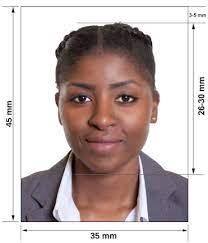When applying for a passport in Angola, one essential requirement is providing a photo that adheres to specific official guidelines. A compliant passport photo is crucial for your application to be processed efficiently. In this article, we’ll discuss the requirements for an Angola passport photo, how to take the perfect photo at home using the Passport Photo app & Code, and how Passport Photo Online can assist you with printing and delivering your Angola passport photos.
Angola Passport Photo Requirements
To ensure your passport application is accepted without any delays, your passport photo must meet the following requirements:
1. Size and Dimensions
- The photo size should be 3.5 cm x 4.5 cm (35 mm x 45 mm).
- In inches, the size is approximately 1.38 inches x 1.77 inches.
2. Background Color
- The background should be white or light gray.
- It should be uniform, without any patterns, textures, or shadows.
3. Position and Framing
- Your face should be centered in the photo, with equal spacing on both sides.
- Your head should occupy approximately 70-80% of the photo’s height.
4. Lighting and Exposure
- Use soft, even lighting to avoid shadows on your face and background.
- Ensure your photo is neither overexposed nor underexposed.
5. Facial Expression
- Maintain a neutral expression with your mouth closed.
- Keep your eyes open and look directly at the camera.
6. Attire
- Wear your everyday clothing without any uniforms.
- Avoid hats, headbands, or sunglasses unless for religious or medical reasons.
7. Quality
- Ensure the photo is clear, sharp, and free of creases, scratches, or digital alterations.
How to Take an Angola Passport Photo at Home
Taking an Angola passport photo at home can be straightforward with the right approach. Here’s how to do it:
1. Set Up Your Background
Find a well-lit area
with a plain, neutral background such as a white or light gray wall. Make sure the background is uniform and free of any patterns, textures, or shadows.
2. Position Yourself
- Stand straight in front of the camera, keeping your shoulders relaxed.
- Look directly at the camera and keep your head centered and level.
- Maintain a neutral expression with your mouth closed and eyes open.
3. Adjust the Camera
- Use a high-resolution camera or a smartphone camera with good quality.
- Position the camera at eye level, about 3-4 feet away from you.
- Ensure the camera lens is clean and free of smudges.
4. Lighting and Exposure
- Use natural light if possible, avoiding harsh overhead lighting.
- Ensure your face and background are evenly lit, avoiding any shadows or glare.
5. Take Multiple Photos
- Take several photos to increase your chances of getting the perfect shot.
- Review the photos to find the one that best fits the requirements.
6. Check and Edit
- Use a photo editing tool to crop and adjust the photo to the required size of 3.5 cm x 4.5 cm (35 mm x 45 mm) or approximately 1.38 inches x 1.77 inches.
- Make sure your face occupies 70-80% of the photo’s height.
How Passport Photo Online Can Help
Passport Photo Online offers a comprehensive and convenient solution for taking, printing, and delivering your Angola passport photos:
1. Mobile App: Passport Photo app & Code
- Download our free mobile app, available on Google Playstore and Apple Appstore.
- The app guides you through taking the perfect Angola passport photo at home.
- It uses AI technology to check your photo for compliance with official requirements.
2. Online Uploading
- Once you have taken your photo using the app, you can easily upload it to our website.
- The platform will automatically assess your photo’s compliance with the specifications.
3. Printing and Delivery
- We offer same-day printing and delivery in London and next-day service throughout the UK.
- Your passport photos will be printed in high quality and delivered to your doorstep promptly.
4. Digital Passport Photo Code
- For those who prefer digital passport photos, we can provide you with a digital passport photo code for your application.
- This code can be used for online passport applications, saving you time and effort.
5. In-House Photo Studio
- For a professional touch, you can visit our in-house photo studio where our experts can take high-quality Angola passport photos.
- Our professional services ensure your photos meet the highest standards.
6. 7 Days a Week Service
- We operate 7 days a week, including weekends, to provide you with flexible and convenient service.
Conclusion
Taking an Angola passport photo at home is a cost-effective and time-saving option, but ensuring your photo meets all official requirements can be challenging. Passport Photo Online offers an easy and efficient solution to help you take, print, and deliver your Angola passport photos.
By using our “Passport Photo app & Code,” you can take the perfect passport photo at home with confidence and ease. Once your photo is verified, you can choose to have it printed and delivered or obtain a digital passport photo code for online applications. Let Passport Photo Online assist you with your Angola passport photo needs—download our app or visit our website today!