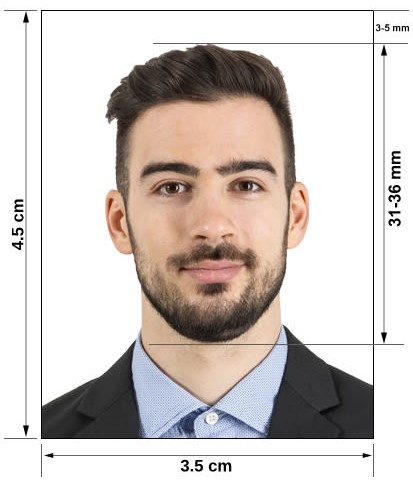El Salvador Passport Photo Requirements: A Comprehensive Guide
Obtaining a passport is a vital step for international travel, and meeting the specific photo requirements is essential for a successful application. For El Salvador passport photos, there are particular guidelines that must be followed. This article will outline the requirements for El Salvador passport photos, including background color and size in various units. Additionally, we will explain how Passport Photo Online can assist with high-quality photo printing and delivery services in the UK, and how you can take your own passport photo using our mobile app, “Passport Photo app & Code,” available on Google Play Store and Apple App Store.
El Salvador Passport Photo Requirements
Photo Size
El Salvador passport photos must adhere to specific dimensions to ensure they are accepted by the authorities. The required sizes are as follows:
- Centimeters (cm): 5 cm x 5 cm
- Millimeters (mm): 50 mm x 50 mm
- Inches: 2 in x 2 in
These dimensions ensure that the photo provides a clear and accurate representation of the applicant.
Background Color
The background for an El Salvador passport photo must be white. This helps to ensure that the applicant’s features are clearly visible and there are no distractions. A plain white background is crucial for meeting the official requirements.
Other Specifications
- Head Position and Facial Expression:
- The applicant’s head must be centered and facing directly at the camera.
- A neutral expression is required, with both eyes open and mouth closed. Smiling is not permitted.
- The head should cover about 70-80% of the photo, ensuring that the full face is visible.
- Attire:
- Regular day-to-day attire should be worn. Uniforms or clothing that resemble a uniform are not allowed.
- Religious head coverings are permitted, provided they do not obscure the face.
- Lighting and Quality:
- The photo must be well-lit, with no shadows on the face or background.
- The image should be sharp and clear, free of any blurring or pixelation.
How Passport Photo Online Can Help
At Passport Photo Online, we are dedicated to making the passport photo process as seamless and efficient as possible. Here’s how our services can benefit you:
High-Quality Printing and Delivery
- Compliance with Requirements:
- We ensure that your passport photo meets all the specific requirements for an El Salvador passport, including size, background color, and quality.
- Fast and Reliable Service:
- We offer same-day or next-day passport photo printing services across the UK.
- For customers based in London, we provide same-day printing and delivery to meet urgent needs.
- Convenient Delivery Options:
- Our delivery service is available nationwide, ensuring you receive your photos promptly and securely.
Professional In-House Studio
- Expert Photography:
- Our in-house studio is equipped to take professional passport photos for any country, including El Salvador.
- Our experienced photographers ensure that your photo adheres to all required specifications.
- Flexible Hours:
- We are open seven days a week, including weekends, to accommodate your schedule.
Taking Your Own El Salvador Passport Photo Using Our Mobile App
Our free mobile app, “Passport Photo app & Code,” available on Google Play Store and Apple App Store, makes it easy to take and prepare your passport photo at home. Here’s how to use it:
- Download and Install the App:
- Search for “Passport Photo app & Code” in your app store and download it to your smartphone.
- Create an Account:
- Open the app and sign up using your email or social media accounts.
- Follow In-App Instructions:
- The app provides detailed instructions to help you position yourself correctly and capture a photo that meets all El Salvador passport requirements.
- It automatically checks for common issues such as shadows, incorrect head position, and improper background.
- Edit and Save:
- Use the app’s editing tools to adjust the photo to the correct size and background color.
- Save the edited photo and choose your preferred option: print a physical photo or get a digital passport photo code for online applications.
- Submit for Printing and Delivery:
- Once you are satisfied with the photo, submit it through the app for printing.
- Select your preferred delivery option – same day, next day, or standard delivery.
Conclusion
Ensuring your passport photo meets all the necessary requirements is crucial for a successful application. Passport Photo Online simplifies this process by offering high-quality printing and delivery services throughout the UK, with special options for customers in London. Our free mobile app, “Passport Photo app & Code,” provides an easy-to-use platform to capture, edit, and submit your passport photos, whether you need a physical print or a digital code for online applications. By following the guidelines in this article, you can confidently prepare your passport photos and avoid common pitfalls. With our comprehensive services, we are dedicated to meeting your passport photo needs with the highest standards of quality and convenience.