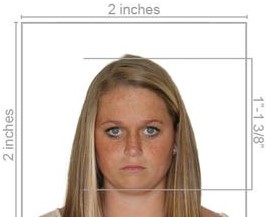How to Look Good in a Passport Photo: Tips and Services by Passport Photo Online
A passport photo is more than just an official document; it’s a snapshot that represents you internationally for years. At Passport Photo Online, we understand the importance of looking your best while meeting stringent passport photo requirements. Here are some tips to ensure you look great in your passport photo, along with how our services can help:
Tips for Looking Good in a Passport Photo
- Choose the Right Clothing: Opt for solid-colored clothing in darker shades to contrast with the background. Avoid patterns or bright colors that can distract from your face.
- Mind Your Hair and Makeup: Keep your hair neat and away from your face. Minimal makeup is best, as heavy makeup can alter your appearance under different lighting.
- Natural Expression: Maintain a neutral expression with a closed mouth and relaxed face. Avoid smiling or frowning, as passport photos require a neutral expression.
- Good Lighting is Key: Natural lighting is ideal. Ensure there are no shadows on your face and that your entire face is evenly lit.
- Follow Passport Requirements: Different countries have specific requirements for passport photos regarding size, background color, and head position. At Passport Photo Online, we adhere to all these guidelines to ensure your photo meets official standards.
How Passport Photo Online Can Help
At Passport Photo Online, we specialize in providing high-quality passport photos that meet all official requirements. Here’s how we can assist you:
- Professional Studio Services: Visit our in-house photo studio where our experienced photographers will capture your passport photo professionally. We ensure that your photo meets the specifications of any country worldwide.
- Convenient Mobile App: For those who prefer taking their passport photos at home, we offer a free mobile app called “Passport Photo app & Code.” Available on Google Playstore and Apple Appstore, this user-friendly app guides you through taking a compliant passport photo using your smartphone camera.
- Printing and Delivery Services: Once you’ve taken your photo using our app or at our studio, you can choose between physical photo prints or a digital passport photo code. We offer quick turnaround times, including same-day or next-day printing and delivery services across the UK. For London-based customers, we provide same-day printing and delivery.
- Expert Guidance and Support: Our team is dedicated to ensuring your passport photo experience is smooth and stress-free. Whether you have questions about photo requirements or need assistance with the app, we’re here to help.
How to Use the Passport Photo app & Code:
- Download the App: Search for “Passport Photo app & Code” on your smartphone’s app store and download it for free.
- Follow the Instructions: The app will guide you through positioning yourself correctly and taking the photo. It will ensure that your photo meets the specific requirements for passport photos.
- Receive Your Photo: After taking the photo, you can choose to receive a physical print or a digital passport photo code. The digital code is convenient for online passport applications, as it can be directly uploaded to official websites.
Conclusion
Your passport photo is an essential document that should reflect your best self while meeting official standards. At Passport Photo Online, we combine professional expertise with convenient services to ensure you get a passport photo you can be confident in. Whether you visit our studio or use our mobile app, we’re committed to delivering high-quality photos that meet all requirements and exceed your expectations. For reliable passport photo printing and delivery across the UK, trust Passport Photo Online to deliver excellence every time.