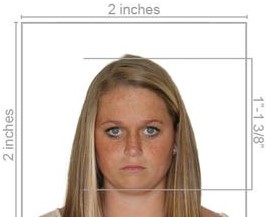How to Print a Passport Photo and How Passport Photo Online Can Help
In today’s fast-paced world, the need for quick and efficient services is paramount, especially when it comes to essential documents like passports. A crucial aspect of obtaining a passport is ensuring that your passport photo meets specific requirements. At Passport Photo Online, we specialize in high-quality passport photo printing and delivery services across the UK, ensuring that your photos are perfect every time. This article will guide you through the process of printing a passport photo and demonstrate how our services can simplify this task for you.
How to Print a Passport Photo
Printing a passport photo might seem straightforward, but there are several key factors to consider to ensure it meets official guidelines. Here’s a step-by-step guide:
Step 1: Understand Passport Photo Requirements
Each country has specific requirements for passport photos. In the UK, the guidelines are as follows:
- The photo must be 45mm high by 35mm wide.
- It must be a recent true likeness of you.
- It should be in color on plain white photographic paper with no borders.
- The background must be plain and light-colored.
- Your face should take up 70-80% of the photo, with a clear contrast against the background.
- Your eyes should be open and visible, with no red-eye effect.
- You should have a neutral expression, with your mouth closed.
Step 2: Taking the Photo
You can take your passport photo at home with a digital camera or a smartphone. Here are some tips to ensure the photo meets the requirements:
- Use natural lighting to avoid shadows.
- Stand against a plain, light-colored background.
- Ensure the camera is at eye level.
- Keep your head straight and look directly at the camera.
Step 3: Editing the Photo
After taking the photo, you may need to edit it to meet the size and quality requirements. You can use photo editing software to adjust the brightness, contrast, and crop the image to the correct dimensions. Be careful not to alter your facial features or background color, as this could render the photo invalid.
Step 4: Printing the Photo
Once your photo is ready, you need to print it on high-quality photo paper. Ensure the printer settings are adjusted to the highest quality to avoid any pixelation or blurriness. It’s advisable to use a dedicated photo printer and photo paper to achieve the best results.
How Passport Photo Online Can Help
At Passport Photo Online, we streamline this entire process for you. Here’s how our service can help you with passport photo printing and delivery:
Professional Printing and Delivery
We provide professional printing services that adhere strictly to passport photo guidelines. Our advanced printing technology ensures high-resolution photos with accurate color representation. We offer same-day or next-day printing services, and if you’re based in London, we can deliver your photos the same day. Our delivery network covers the entire UK, ensuring you receive your photos promptly.
In-House Photo Studio
For those who prefer professional assistance, our in-house photo studio is open seven days a week, including weekends. Our experienced photographers are adept at capturing the perfect passport photo for any country’s requirements. This ensures your photo is of the highest quality and meets all necessary standards.
Mobile App Convenience
Understanding the need for convenience, we developed the “Passport Photo app & Code,” available on Google Playstore and Apple Appstore. This app allows you to take passport photos from the comfort of your home. Here’s how it works:
Step-by-Step Guide to Using the App
- Download and Install the App: Search for “Passport Photo app & Code” on your respective app store and install it.
- Follow the Instructions: The app provides clear instructions on how to take a compliant passport photo.
- Take the Photo: Use your smartphone’s camera to take the photo. The app will guide you on positioning and lighting to ensure the photo meets official standards.
- Upload and Edit: Once the photo is taken, upload it to the app. The app includes editing tools to adjust the photo as needed.
- Receive a Code: After editing, the app generates a unique code that you can use to print your photo at a local photo kiosk if needed.
- Order Prints: Alternatively, you can order prints directly through the app, and we will handle the printing and delivery.
Ensuring Compliance and Quality
Using our service guarantees compliance with passport photo requirements. Our team stays updated on the latest guidelines for various countries, ensuring your photos are always accepted. We also offer a satisfaction guarantee, providing free reprints if any issues arise with your photos.
Conclusion
Printing a passport photo requires attention to detail and adherence to specific guidelines. While it is possible to take and print your own passport photo at home, using a professional service like Passport Photo Online ensures that your photo meets all necessary requirements and saves you time and effort.
Our comprehensive service includes professional photo printing and delivery across the UK, with same-day service available in London. Additionally, our mobile app, “Passport Photo app & Code,” offers a convenient solution for taking passport photos from home. By choosing Passport Photo Online, you can be confident in the quality and compliance of your passport photos, allowing you to focus on your travel plans without any stress.
Whether you need a quick, professional passport photo or prefer the convenience of taking your photo at home, Passport Photo Online is here to help. Visit our website or download our app today to get started.