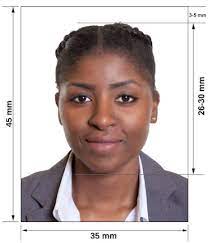Printing Passport Size Photos from Your Laptop: A Comprehensive Guide
In today’s digital age, the need for passport size photos remains constant, whether for official documentation, visa applications, or identification purposes. While traditional methods may involve visiting a physical store or photo booth, advancements in technology have made it possible to print passport size photos directly from your laptop. In this article, we’ll explore how to print passport size photos from your laptop, the benefits of online passport photo printing services like Passport Photo Online, and how customers can take their own passport photos from home using mobile apps.
Printing Passport Size Photos from Your Laptop
Printing passport size photos from your laptop is a straightforward process that requires minimal equipment and expertise. Here’s a step-by-step guide to help you get started:
- Take or Choose a Suitable Photo: Begin by selecting a suitable photo for your passport size photo. Ensure that the photo meets the necessary requirements, including size, composition, and background color. If you’re taking a new photo, make sure it follows the guidelines provided by your country’s passport authority.
- Edit and Resize the Photo: Use photo editing software on your laptop to crop and resize the photo to the required dimensions for passport size photos. Typically, passport size photos measure 2 inches by 2 inches (51mm x 51mm) or 35mm x 45mm, depending on the country’s specifications.
- Arrange Multiple Photos on a Page: If you need multiple passport size photos, arrange them on a single page using photo editing software. Leave enough space between each photo to ensure they can be easily cut out once printed.
- Print the Photos: Once you’ve arranged the photos to your satisfaction, use your laptop’s printing software to print the page. Select the appropriate printer settings, such as paper type and quality, to ensure optimal results.
- Cut Out the Photos: Carefully cut out each passport size photo from the printed page using scissors or a sharp blade. Take your time to ensure clean, precise cuts around the edges of each photo.
- Check for Accuracy: Before using the photos for official purposes, carefully inspect each one to ensure it meets the necessary requirements for passport size photos. Check for proper dimensions, composition, and image quality.
How Passport Photo Online Can Help
While printing passport size photos from your laptop is possible, online passport photo printing services like Passport Photo Online offer numerous benefits and conveniences. Here’s how we can assist you with your passport photo printing needs:
- High-Quality Printing: We use state-of-the-art equipment and premium materials to ensure that your passport photos are of the highest quality, with accurate color reproduction and sharp detail.
- Compliance with Requirements: Our experienced team follows all the size and requirement guidelines for passport photos in every country, ensuring that your photos meet official standards.
- Fast Turnaround: We offer same-day or next-day printing and delivery services for customers across the UK, with special options for those based in London.
- Professional Photo Studio: Our in-house photo studio is equipped with the latest technology and manned by experienced photographers who can take professional passport photos for any country in the world.
- Convenient Access: We are open 7 days a week, including Saturdays and Sundays, to accommodate your busy schedule and ensure that you can access our services whenever you need them.
Using the Passport Photo App & Code
For added convenience, Passport Photo Online offers a mobile app called “Passport Photo app & Code,” available on both Google Play Store and Apple App Store. With this app, customers can take their own passport photos from home using their smartphone cameras. The app guides users through the process, ensuring that the resulting photos meet all necessary requirements.
Conclusion
In conclusion, printing passport size photos from your laptop is a viable option for those who prefer a DIY approach. However, online passport photo printing services like Passport Photo Online offer a range of benefits, including high-quality printing, compliance with requirements, fast turnaround times, professional studio services, and convenient mobile app options. Whether you choose to print from your laptop or utilize our services, obtaining high-quality passport size photos has never been easier or more convenient.