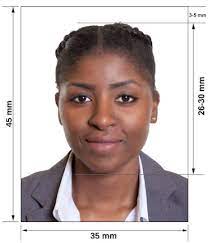Printing Passport Size Photos on Mac: A Comprehensive Guide
Printing passport size photos on a Mac can be a straightforward process with the right tools and knowledge. In this guide, we’ll walk you through the steps to ensure you can print your passport photos accurately and efficiently. Additionally, we’ll explore how Passport Photo Online can assist you with professional passport photo printing and delivery services, including the convenience of our mobile app for taking passport photos from home.
Step-by-Step Guide to Printing Passport Size Photos on Mac:
- Selecting the Right Photo Editing Software:
Before you begin, ensure you have a photo editing software installed on your Mac. Applications like Adobe Photoshop or Apple’s own Photos app are suitable for editing and formatting passport size photos. - Prepare Your Photo:
Start by selecting a high-quality photo of yourself that meets the requirements for passport photos. Ensure the background is plain and light-colored, and your face is clear and unobstructed. - Resizing and Cropping:
Open the photo in your chosen editing software and resize it to match the dimensions required for passport photos. Typically, passport photos are 2 inches by 2 inches (51mm x 51mm) or 35mm x 45mm, depending on the country’s specifications. Use the cropping tool to adjust the photo to the correct size. - Adjusting Composition:
Make any necessary adjustments to the composition of the photo, ensuring your face is centered and within the specified guidelines. Pay attention to factors such as head size, positioning, and facial expression. - Printing:
Once you’re satisfied with the edited photo, it’s time to print. Ensure your printer settings are configured correctly to match the size and quality requirements for passport photos. Use photo paper for the best results. - Printing Multiple Copies:
If you need multiple copies of the passport photo, adjust the printing settings accordingly. Most photo editing software allows you to duplicate the image within the document before printing.
How Passport Photo Online Can Help:
- Professional Quality Printing:
Passport Photo Online offers high-quality passport photo printing services that adhere to the specific size and composition requirements for passport photos in any country. - Convenient Delivery Service:
Whether you’re in London or anywhere else in the UK, Passport Photo Online provides reliable delivery services for your printed passport photos. Choose from same-day or next-day delivery options for added convenience. - In-House Photo Studio:
For customers who prefer professional assistance, Passport Photo Online operates an in-house photo studio where expert photographers can take professional passport photos for any country in the world. - Accessible Seven Days a Week:
We understand that passport photo needs can arise at any time. That’s why Passport Photo Online is open seven days a week, including Saturdays and Sundays, ensuring our services are available when you need them most.
Taking Passport Photos from Home with the Passport Photo App & Code:
For customers who prefer the convenience of taking their passport photos at home, Passport Photo Online offers a user-friendly mobile app called “Passport Photo app & Code.” Available on both Google Play Store and Apple App Store, this app guides users through the process of capturing passport-compliant photos using their smartphone camera. Once the photo is taken, the app ensures it meets all size and composition requirements before generating a digital passport photo code. This code can be used to order printed passport photos from Passport Photo Online, eliminating the need for physical prints and providing a seamless and efficient solution for passport photo needs.
Conclusion:
Printing passport size photos on a Mac can be a straightforward process with the right tools and guidance. By following the steps outlined in this guide, you can ensure your passport photos meet all necessary requirements for accuracy and compliance. Additionally, Passport Photo Online offers professional passport photo printing and delivery services, as well as the convenience of our mobile app for capturing passport photos from the comfort of your own home. Whether you need same-day printing in London or reliable delivery anywhere in the UK, Passport Photo Online is here to meet your passport photo needs with quality, convenience, and reliability.