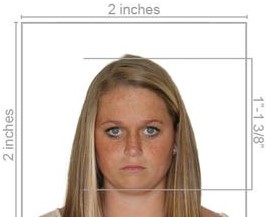How to Print Your Own Passport Photo in the UK: A Comprehensive Guide
In today’s digital age, convenience and efficiency are paramount, especially when it comes to essential documents like passport photos. Printing your own passport photo in the UK has become easier than ever, thanks to advancements in technology and innovative services like Passport Photo Online. This guide will walk you through the process of printing your own passport photo, as well as how Passport Photo Online can assist with professional printing and delivery services.
Step 1: Understanding Passport Photo Requirements in the UK
Before you begin, it’s crucial to understand the specific requirements for passport photos in the UK. The guidelines typically include:
- Size: The standard UK passport photo size is 35mm x 45mm.
- Background: The background should be plain cream or light grey without any patterns.
- Expression: A neutral expression with mouth closed and eyes open is required.
- Head Position: The head should be straight and centered within the frame.
- Quality: High resolution and clear contrast are necessary for a successful photo.
Step 2: Taking Your Own Passport Photo
If you prefer to take your own passport photo at home, you can do so using Passport Photo Online’s mobile apps called “Passport Photo app & Code,” available on Google Playstore and Apple Appstore. Here’s how:
- Download the App: Install the “Passport Photo app & Code” on your smartphone.
- Follow Guidelines: The app will guide you through taking a compliant passport photo. It ensures that your photo meets all necessary requirements such as size, background, and head position.
- Editing and Adjustments: Use the app’s editing tools to adjust the photo’s brightness, contrast, and crop it to the correct size.
- Review and Finalize: Once you’re satisfied with the photo, the app generates a digital copy that is ready for printing.
Step 3: Printing Your Passport Photo
After capturing and editing your passport photo using the app, you have several options for printing:
- Home Printer: If you have a high-quality printer and suitable photo paper, you can print the photo at home. Ensure the printer settings are adjusted for photo quality output.
- Professional Printing Service: For optimal results and peace of mind, consider using a professional passport photo printing service like Passport Photo Online. They guarantee high-quality printing that meets all UK passport photo requirements.
How Passport Photo Online Can Help
Passport Photo Online offers a streamlined solution for passport photo printing and delivery across the UK:
- High-Quality Printing: They specialize in high-resolution printing that ensures your passport photo meets all official standards.
- Fast Turnaround: Choose between same-day or next-day printing and delivery options. Customers in London can benefit from same-day service.
- Expertise and Compliance: With years of experience, Passport Photo Online ensures compliance with all UK passport photo regulations, saving you time and effort.
- Convenience: Their online platform and mobile apps make it easy to upload photos, place orders, and track deliveries from the comfort of your home.
Conclusion
Printing your own passport photo in the UK doesn’t have to be a complicated process. By following the guidelines and utilizing modern tools like Passport Photo Online’s mobile apps, you can ensure that your passport photo meets all necessary requirements with ease. Whether you choose to print at home or opt for professional services, such as those offered by Passport Photo Online, the key is accuracy and compliance. Enjoy the convenience of reliable, high-quality passport photo printing services tailored to your needs, ensuring your travel documents are always up-to-date and ready for your next adventure.